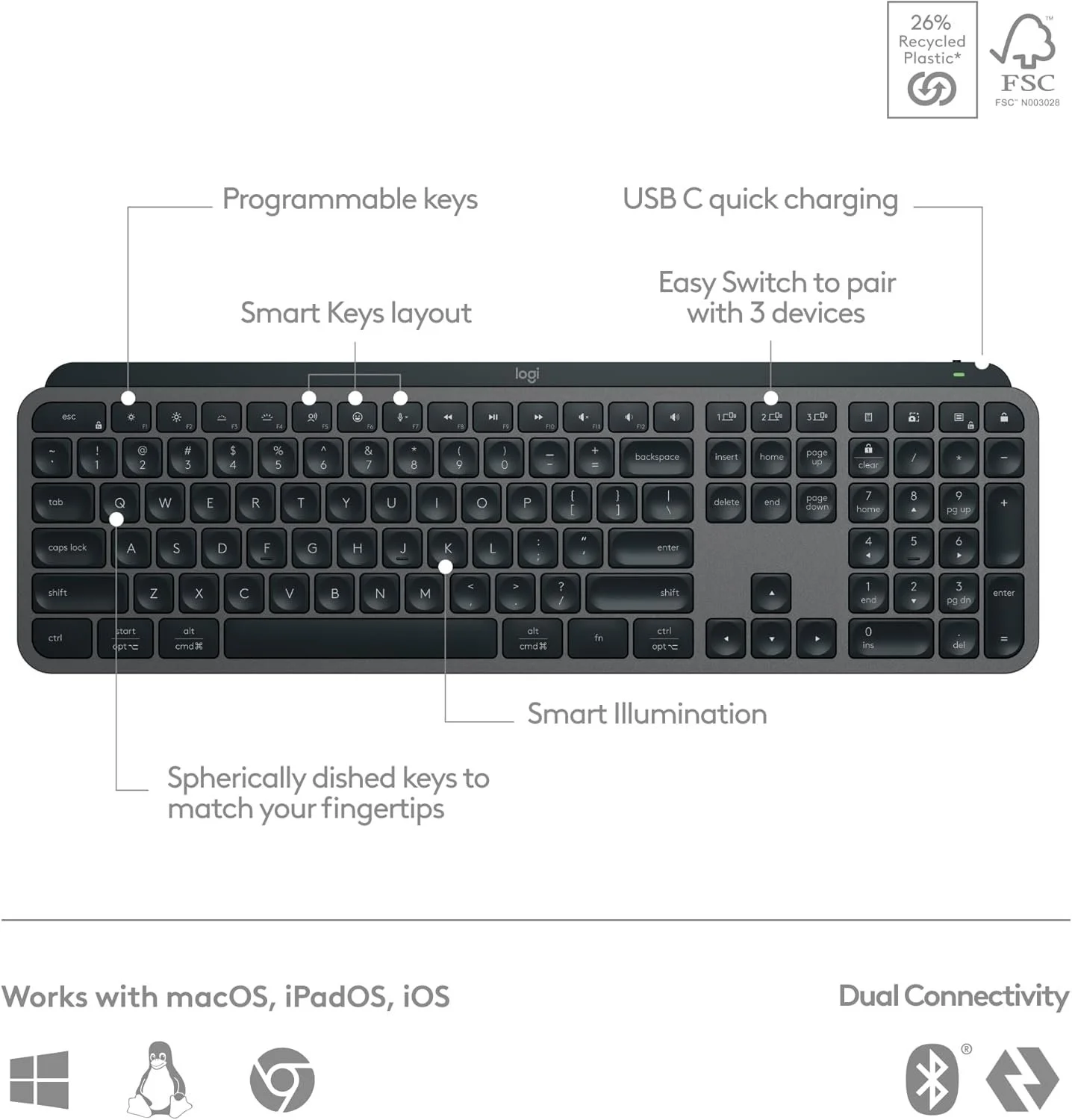A Critique of the Logitech MX Keys Wireless Productivity Keyboard - 2025
Logitech MX Keys Review: Best Wireless Productivity Keyboard in 2025?
If you spend hours typing, designing, or jumping between screens, the right keyboard can improve your entire workflow. Logitech’s MX Keys series has earned a loyal following for good reason. In this critique, I’ll walk you through the real-world pros and cons of the full-size and mini editions of the Logitech MX Keys lineup — specifically the Logitech MX Keys S, MX Keys for Mac, and MX Keys Mini. We’ll cover typing feel, build quality, smart features, and how each version stacks up for different users.
The Logitech MX Keys S is the flagship model, replacing the original MX Keys with improved smart backlighting, multi-device connectivity, and support for the new Logi Options+ software. The MX Keys for Mac offers a Mac-specific layout and optimized firmware for Apple devices. The MX Keys Mini removes the number pad and shrinks the form factor for minimalist or mobile workspaces.
You’ll notice the first thing that sets the MX Keys apart is the premium build. These aren’t mechanical keyboards, but their low-profile scissor-switch keys have a satisfying tactile response. The keycaps are slightly concave, guiding your fingertips in a way that boosts comfort during long sessions. You can pair the keyboard with up to three devices (Mac, PC, iPad, etc.) and switch between them instantly.
The backlighting is smart — it turns on as your hands approach and adjusts to ambient light. Battery life varies from 10 days with backlighting to 5 months without. You charge via USB-C, and the keyboard stays connected via Bluetooth or Logitech’s Logi Bolt receiver.
Typing is smooth and quiet, ideal for offices or shared spaces. There’s almost no flex, even under pressure. The Logitech MX Keys S introduces programmable Smart Actions via Logi Options+, which lets you create workflows, like opening multiple apps or pasting templated text with a single key combo.
Pros:
Premium build with quiet, comfortable typing experience
Seamless multi-device pairing
Smart backlighting + long battery life
Customizable shortcuts and Smart Actions
Available in Mac, Mini, and full-size variations
Cons:
Not mechanical — lacks audible tactile feedback
Higher price than standard Bluetooth keyboards
Backlight drains battery faster (especially on Mini)
No built-in wrist rest (sold separately)
To build the perfect productivity setup, consider pairing the Logitech MX Keys with the Logitech MX Master 3S mouse, known for its ergonomic shape and quiet scroll wheel. Logitech also offers the MX Palm Rest, designed specifically to support wrist comfort while typing on any MX Keys version. If you work across multiple computers, the Logitech Logi Bolt USB receiver improves performance and security. For mobile professionals, the MX Travel Case protects your investment on the go.
Logitech MX Master 3S: Ergonomic, quiet mouse with Flow multi-computer support
Logitech MX Palm Rest: Firm but soft wrist support for long sessions
Logitech Logi Bolt Receiver: Encrypted USB receiver for reduced latency
MX Travel Case: Hard shell case for keyboard and accessories
| Model | Layout | Battery Life | Best For |
|---|---|---|---|
| MX Keys S | Full-size (PC/Mac) | Up to 10 days | All-purpose desktop productivity |
| MX Keys for Mac | Full-size (Mac) | Up to 10 days | Mac/iPad users seeking native layout |
| MX Keys Mini | Compact (no numpad) | Up to 5 days | Minimalist setups, mobile productivity |
Whether you choose the full-size Logitech MX Keys S, the Mac edition, or the compact MX Keys Mini, this series stands out as one of the best typing experiences for remote workers, writers, and designers in 2025. You’re paying a premium, yes — but you get a build quality, feature set, and versatility that most other Bluetooth keyboards can’t match.
If you value quiet, fluid typing and seamless switching between devices, it’s worth the investment.